As a developer, encountering bugs in your software projects is a common occurrence, and I'm sure many of you can relate, because I do!
It is unfortunate that many software development companies out there overlook the importance of fixing these bugs, which can ultimately lead to negative reviews or user satisfaction, as well as loss of revenue and customer trust.
It is crucial for companies to prioritize bug fixing, and leading software companies in Bangladesh ensures to incorporate fixing at numerous stages of the the SDLC, as bug fixing directly impact the quality of the product before launching it to the market.
Bugs can cause crashes, malfunctions, and security vulnerabilities, all of which can have severe consequences for users and I believe in order to directly mitigate the issues mentioned, allocating hours for bug fixing in the SDLC is as important.
Believe it or not, software projects & bugs are like a toxic relationship, you can resolve all your issues but it will keep coming back. Well, jokes apart, in this article we’ll be looking at the importance of bug fixing in software development and I will share some personal and industry-relevant insights for you to keep up with the trends. Let’s jump right to it!
Checklist
Nature of Bugs
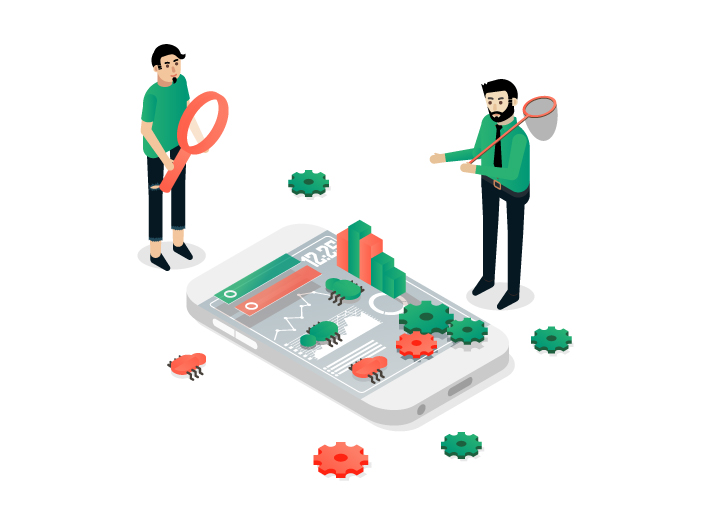
Functional Bugs
I personally find this the most annoying! Functional bugs are going to make your system behave like a mad man (well, all bugs do that)– incorrectly and not as intended.
Performance Bugs
Are you familiar with issues such as slow response time, frequent crashes, or excessive resource usage while using a software application? Well, these are all examples of performance bugs.
Usability Bugs
Bugs that make your software system unpleasant and inconvenient to operate by the real-users are known as usability bugs. It affects the system’s UI, navigation, and accessibility. Watch out for them!
Compatibility Bugs
Software apps are expected to run smoothly on any devices, system specifics, and browsers– if it doesn’t happen, then make sure to look out for the compatibility bugs. It won’t make your life compatible with the customers if you don’t!
Severity of Bugs

“Don’t fix bugs later; fix them now.”
Anyone who is in the industry knows the severity of the bugs, which is why it is important to act effectively so that the priority doesn’t get lost. Let’s look at the severity levels of bugs.
Critical Bugs
Critical bugs make your system unusable! What’s an app if it doesn’t even work? Chop chop, get your soldiers armed to kill some bugs!
High-Severity Bugs
These are performance and functionality errors, and it is never an option to remain in a software system. Get to work if you find any!
Medium-Severity Bugs
Minor issues in the system, nothing serious! Might as well solve them eventually, before it becomes a major problem!
Low-Severity Bugs
Related to the UI/UX aspects of the system. It is likely to leave you visually bugged!
Why should you fix the vulnerabilities? Pronto!
- More improved security measures of the system.
- Once the cat is out of the bag– you find the bug and resolve it. Your researched work will help upcoming projects from not suffering from the same bug, resulting in a bug-free system.
- You won’t be able to work on the new version unless a critical bug in the previous version is resolved. Don’t wait, act!
- Moreover, if the project’s timeline is exceeded due to bug fixing, it will reflect badly on the companies competency and reputation, leading to customer dissatisfaction, as well company loss.
With effective project management you can ensure to keep the bugs off of the system, and will ensure your product’s success in the market.
Techniques for Bug Fixing
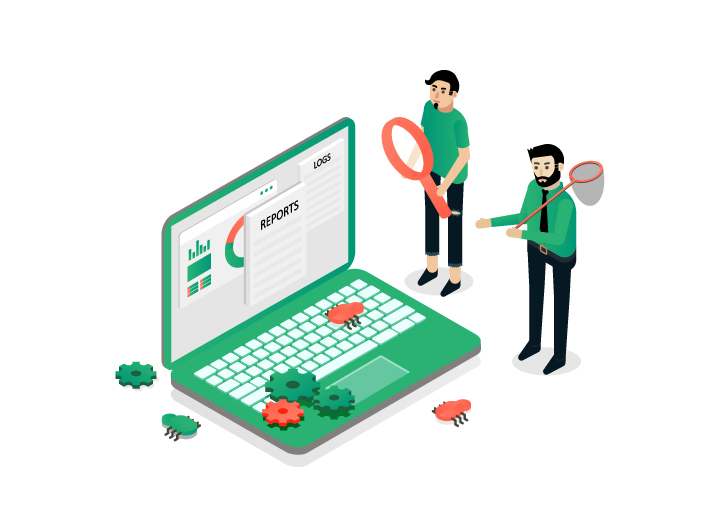
Testing
Testing is necessary, as it allows you to know whether everything is working as intended or not. And it’s a priority to do test runs before releasing it to the real users.
Walkthroughs and tutorials
If the bug has a complex method of resolving, creating a walkthrough or tutorial can be helpful for users, who are dealing with something similar.
Automated testing
There are automated tools that can help detect bugs or errors in the system, it is highly effective and easily lets you detect issues and get on your way to resolve them.
Rapid prototyping
Rapid prototyping is cool and very effective, it lets you figure out alternate solutions that can be helpful in finding the best solution faster, as well as reducing the negative impact on users.
Debugging
Debugging is considered to be time-consuming, I personally think that. However, it’s the quickest way to fix a bug, as it involves tracking down the source of the issue and resolving it.
Using tools
Making use of the tools available, specialized for software development projects, as well as bug management tools can be extremely helpful.
But, you must consider your preferences before selecting the tool, as it depends on which methodology you’d use for your SDLC and other factors as well. Eventually giving you an overview, whether you have ensured to complete the most important checklists of your software development project.
Conclusion
Let’s consider a scenario, where you are using a “fitness app” and that app has been super inconvenient for you to use and keeps crashing all the time, as well as failing to show you the correct data for your daily progress. Would you be more likely to continue using the app? The answer would be no, if you’d ask me!
When using an app, I prefer it to be super easy to use with smooth functionalities and great features. If I find the app crashing frequently, and filled with bugs, I’d divert to the next best choice! That is how a user or a consumer’s mind works!
Which is why to maintain credibility and reliability in the industry, you must not release any product without careful bug fixes and ensure it has limited to none issues. Or it may affect your business, indefinitely.
Frequently Asked Questions (FAQs)
When should bugs be fixed?
If a bug is considered critical and requires urgent attention, it should be resolved in the current sprint or the next one. The decision of whether to include the bug fix in the current sprint is made by the Scrum Master, product owner, and team, and is based on each individual case.What are the 5 stages of bug fixing?
Once a bug is reported, it is assigned to an individual responsible for identifying it. Once the issue is identified, the process of analyzing, reproducing, resolving, and then closing the bug begins.What is the bug life cycle in SDLC?
The Defect Life Cycle, also called the Bug Life Cycle, refers to the various stages that a defect passes through from its discovery until it is resolved. It begins when a tester discovers a new defect and ends when the tester closes it, ensuring that it will not recur.Can QA fix bugs?
Quality Assurance plays a crucial role in identifying and resolving the bugs before the software is implemented. Testers are responsible for detecting both major and minor bugs during the software testing process and aim to make the software application free of errors. Once testers discover any errors or bugs in the application, they may have several questions to help diagnose and fix the issue.


