Software development is essential since it is ever-present. According to Dibble Edwards, an IBM vice president, and blogger, “Software has emerged as a key differentiator in many products — from cars to washing machines to thermostats — with a growing Internet of Things connecting them.”While the software industry gets momentum and recognition, developers and organizations are continuously looking for methods to make their life simpler.
Currently, there are 26.4 million software developers in the world in 2019, a number that in 2023 is expected to grow to 27.7 million and 28.7 million in 2024. Software developers aim to provide solutions to assist businesses in gaining efficiencies as processes become less mechanical and more automated and reliable.
On the other hand, individuals employ software in their daily life through the use of applications. Brilliant mobile apps are being developed by software developers to help meet user needs as accurately as feasible. We rely heavily on them to carry out our operations efficiently. This way software innovations, whether in mobile applications or websites, are gaining traction. As a result, businesses need to stay up with the fast-paced sector. Effective software development tools, therefore, are necessary to generate functioning software in a timely and effective manner.
Checklist
What are the tools in software development?
Simply put, software development tools are computer programs that often operate on personal computers and aid the programmer (or system developer) in the creation, modification, and testing of application programs. To execute their duties, all experts require software design tools. A carpenter needs a variety of tools such as hammers, saws, planes, tape measures, and so on. Similarly, software developers require the appropriate software planning tools to do their respective tasks. While they are less powerful than the tools used by other experts, software development tools serve a significant role in the IT industry.
Software development tools can be interpreters that work closely with code, yet, they can also be tools that make developers’ lives smoother and faster. For example, while a user panel dedicated to addressing programmers’ queries and sharing information may not have a direct impact on the creation of a specific piece of software, it does give suitable solutions for developers who want answers to critical problems.
Types of software development tools
When you are working on a project, it is important to spend time planning it before you start. Globally renowned software companies, as well as the largest enterprise solution providers in Bangladesh ensures to use the best tools of the industry, as they are likely to get the optimum results. I will list down the modern and high-end software development tools available, for you to choose the ones that works best for you.
1. Integrated Development Environment (IDE) Tools

The Integrated Development Environment Tool is used to create apps that incorporate developer tools into a single graphical user interface (Graphical User Interface). An integrated development environment (IDE) includes a source code editor, a debugger, and local build automation.
As many utilities do not need to be configured manually, it enables developers to start creating new apps rapidly. When every utility is available on the same workbench, software engineers do not have to spend hours learning how to utilize separate tools. It is especially beneficial for new developers who may rely on an IDE to learn about a team’s workflow and common tools. IDE features are designed to save time by removing the need to write out whole-character sequences.
Following are some popular IDE programming tools:
NetBeans
It is a Java-based open-source drag-and-drop software development management tool that allows you to create world-class web, mobile, and desktop apps. C/C++, PHP, JavaScript, Java, and more programming languages are used. NetBeans also supports cross-platform bug-free code creation, easy project management techniques, source-code analyzers, editors, and converters.
Cloud 9
Cloud 9 IDE is a cloud-enabled integrated development environment developed by Amazon Web Services. It allows you to execute, write, and debug code directly from your web browser. Cloud 9 is mostly made up of a debugger, source code editor, text editor, and integrated terminal. Furthermore, Cloud 9 supports a wide range of programming languages, including Perl, Ruby, C++, C, Python, Go, PHP, and others.
Atom
It is a free, high-performance code editor. It makes it easier for coders and developers to write and edit the source code of various apps. It works with Linux, Windows, and macOS. The coolest part about Atom is that it is MIT-licensed. It also makes use of the languages Less and CoffeeScript.
Zend Studio
Zend Studio enables software developers to code more quickly and debug more simply. It is a next-generation PHP IDE meant to help developers become more productive. It is one of the greatest developer tools that scales based on the underlying operating system’s DPI settings.
CodeLobster
Codelobster facilitates and accelerates the PHP software development process. It is compatible with any headless CMS of modern websites developed with WordPress, Drupal, Joomla, and Magento. It includes PHP, HTML, JavaScript, and CSS code highlighting. It also supports autocomplete for keywords, DOM components, and their attributes.
CodeCharge Studio
CodeCharge Studio is the quickest method to create apps. This application aids in the development of data-driven Web sites as well as business Internet and Intranet platforms. This tool not only produces consistent, well-structured codes, but also reduces development costs and time-consuming programming processes while creating scalable, resilient Web Applications. Additionally, CodeCharge Studio allows you to quickly transform any database into a web application, learn web technologies and take on programming projects in any context by analyzing and modifying produced code.
2. Build Automation Tools
Software build tools are created to automate the generation of executable applications from source code. They can automate a variety of operations such as code compilation and packaging, test execution, dependency download, and deployment.
After reviewing the code from a repository, build tools can be started through the command line within an IDE or using continuous integration technologies.
There are several build tools for various languages. To specify a build, build systems may employ a domain-specific language or XML.
Jenkins
It is an open-source tool that may be used for software development, testing, and deployment. It is simple to set up and serves as both a CI server and a continuous delivery hub. It enables automation of build testing and software deployment through features like simple configuration and flexibility.
Apache Ant
Apache Ant is used to compile, assemble, test, and run Java programs. It has functionality for combining builds and dependency management. It enables developers to create antlibs using ant tasks and types. It includes functions for compiling, assembling, testing, and executing Java programs.
BuildMaster
It is a tool for continuous integration and continuous deployment. It is used for continuous integration with automated unit testing and integrates readily with static analysis tools. It lets you run the program on containers, mobile devices, the cloud, Kubernetes clusters, VMS, and Linux servers. It supports the development of apps in.NET, Node.js, PHP, and Java.
3. Code and Text Editors
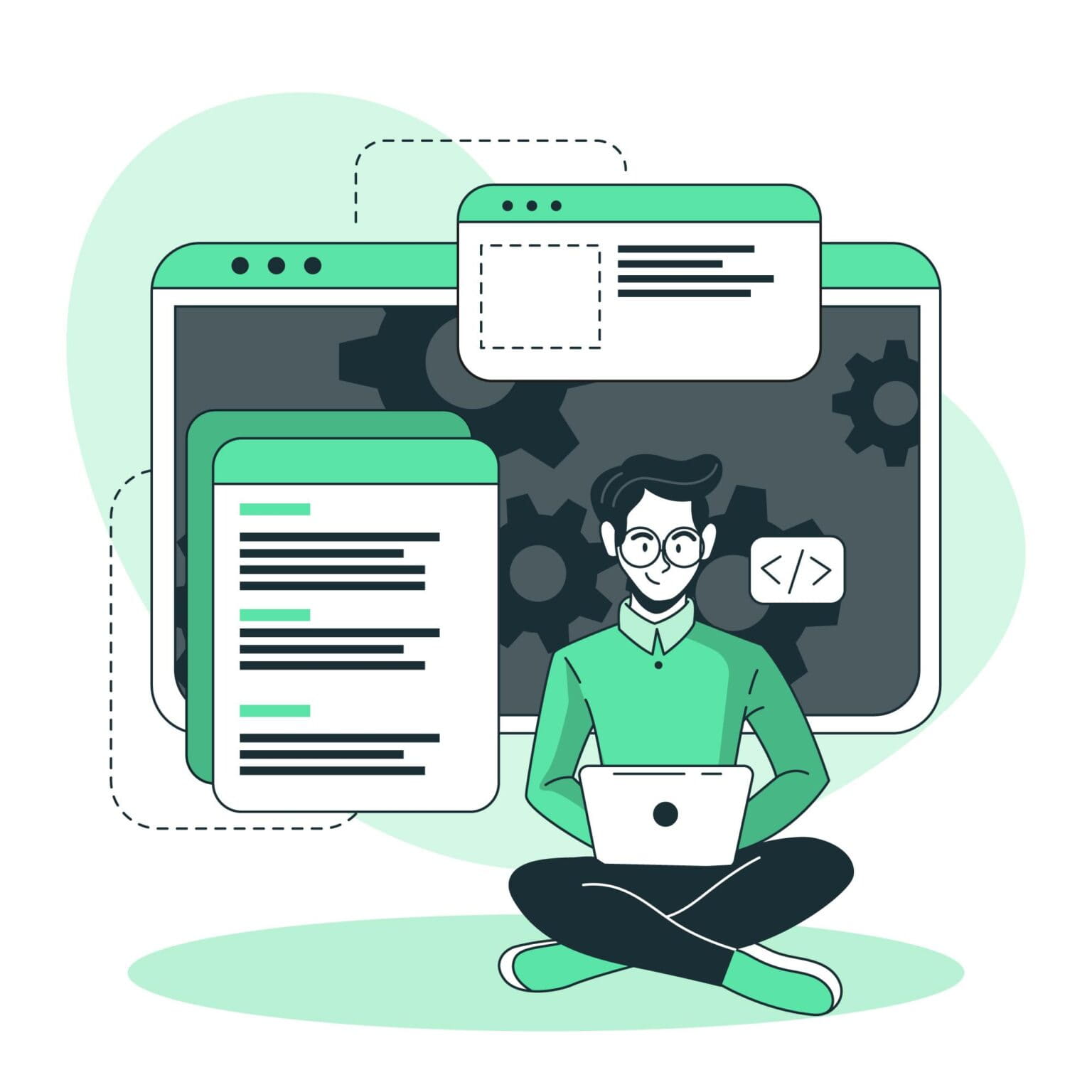
Code editors are software tools that help developers write code. These are text editors with added features for editing and managing code. Code editors are programming language-specific applications that handle one or more programming languages. When developers create code, it makes recommendations and warns them of any syntax issues.
Notepad++
It is one of the most popular sophisticated text editors with no fees and a compact structure. It is compatible with Microsoft Windows and consumes fewer CPU resources than the ordinary text editor. It differs from other tools in that it has already been translated into more than 80 languages, allowing users to use it all across the world. It includes a collection of plugins for enhancing the text editor’s capabilities or integrating it with other apps.
Sublime Text Editor
It is incredibly lightweight, yet it provides certain important functions that you may not find in any other text editor. It has shortcuts and search tools for quickly accessing certain tools and making changes to several lines at once. It automatically generates an index of all functions and methods, allowing you to work with shortcuts and adjust them for locating sections of code.
4. Source Control Tools
The Software Development team needs a method for managing changes and versioning code in their codebases. They employ source control technologies to track and manage code changes. It assures that developers are constantly working on the most recent version of the source code.
Source Control is important for software development teams to maintain a single source of truth. It can also facilitate cooperation and enhance release velocity. Multiple developers can collaborate on the same codebase using source control techniques. They may create and merge code without concern for dispute. They can also make changes to shared code without accidentally overwriting each other’s work.
Git Source Control
Git is a popular source control technology that is frequently used by software development teams. GitLab, Bitbucket, and GitHub are all Git source control choices. It is interoperable with existing protocols and systems such as FTP, ssh, and HTTP and provides excellent support for non-linear development. It is capable of efficiently handling small to large-scale tasks. Code changes may be clearly and readily monitored with Git Source Control. It includes a GIT GUI that allows you to rapidly re-scan, sign off, commit, and push code with a few clicks.
IBM Rational ClearCase
Clear Case by IBM Rational is a client-server repository paradigm and enterprise-grade configuration management solution that provides highly secure version control as well as support for task and build management. It is compatible with a wide range of operating systems, including Windows, Linux, AIX, Solaris, and HP-UX. It supports two models: the standard ClearCase model and UCM, which stands for Unified Change Management. It supports large binary files, enormous repository sizes, and a large number of files. It supports directory naming, branching, and versioning.
Revision Control System
Thien-Thi Nguyen created the Revision Control System, which operates on the local repository concept and supports the Unix-like platform. It is a prototype of the version control system. It is a suite of Unix commands that enables various users to create and manage program documentation or code. It enables document modification, then commits changes and merges papers together.
BitBucket
Bitbucket is a tool for version control. It makes it easier for the software development team to collaborate. It works perfectly with JIRA, a notable project, and issue management program.
5. Automated Software Testing Tools

Automation testing is running software programs that execute test cases automatically and create test results without the need for human participation. It significantly minimizes human labor and saves time. Automated tests, which leave no or little room for error in testing, may be run several times to test the same program while eliminating unnecessary manual effort.
LambdaTest
It is the greatest online and desktop application automation testing tool. Cross-browser testing may be done both automatically and manually. By running tests in parallel, you can cut testing time in half.
TestComplete
It is the best online, mobile, and desktop automation testing tool. You may create and execute functional UI tests with TestComplete’s replay and record features. UI tests may also be conducted via scripting in your choice languages, such as JavaScript, VBScript, Python, and others.
QMetry Automation Studio
QMetry Automation Studio is a major software automation solution based on open-source frameworks Appium and Selenium, as well as the Eclipse IDE. It improves automation efforts by adding efficiency, reusability, and structure. The studio supports sophisticated automation strategies through coded automation and enables manual teams to effortlessly convert towards automation using scriptless automation approaches.
TestProject
TestProject is a complete test automation system for mobile, web, and API testing. With thousands of users, the premier test automation community backs you up. It is a scriptless test recorder for non-technical users that includes more than 200 community-powered extensions. Developers may use TestProject to circulate test execution both locally and on the cloud. Tests may also be created and run on Windows, macOS, Linux, and Docker.
Factors to consider when selecting a tool
When determining which tools to use to help in the development of a software project, there are various aspects to examine during software development. Not all tools are acceptable for every project, while some may be essential. The tools used in the software development process may either save or wreck a project. After establishing the programming language and target environment, the next stage in beginning a software development project is to select the tools that will be utilized during the development process.
When selecting the tools to employ in the software development of any project, each team should examine several variables.
A. Efficacy
The major consideration when determining whether to employ a certain type of tool and the application of that tool to use is the value it will contribute to the overall completion of the project.
B. Environmental Relevance
As technology progresses at a tremendous speed, software development requirements are no longer limited to a single platform. Today, every piece of software is designed to be cross-platform. This is when compatibility testing becomes necessary. Since not all tools are appropriate for all situations. So, you must evaluate your website’s/application’s compatibility to run on a broad variety of devices for the great majority of software types. A web deployment tool, for example, will be pointless for a Windows desktop program.
C. Company Expectations
Certain technologies will be mandated in bigger companies, and often in smaller ones as well, to fulfill goals or conform with existing policies. Standardization of tools allows an organization to simply relocate developers between projects as necessary, and it provides management with certainty that identical processes are followed across multiple projects and project teams, resulting in uniform product quality.
D. Prior Tool Team Experience
Almost every software has a learning curve to some extent. The extent of expertise that developers have with certain tools might impact their choice. That unique experience may also be utilized to determine if a tool will be effective in the project since developers typically generate strong opinions on such topics and are not afraid to share them.
E. Integration
The ease with which a tool connects with other tools may have a significant influence on the value it brings to the team and the project.
Some integration is of the “convenience” variety (i.e., the source control utility integrates with the IDE such that a developer automatically causes a file to be checked out once he begins editing it). Other deeper integrations combine information and respond to events across technologies to provide high value to the team and other groups inside the company. One example of deeper integration is when source control is integrated with bug tracking, which is then integrated with incident (or customer problem) tracking.
A code change checked into source control can notify the bug tracker that a fix for a reported issue is available; that bug can then be linked with an incident report, which can subsequently be updated with the progress of the work done to (finally) address that occurrence.
F. Overhead
To some extent, all software has a learning curve. Complex tools may also need team deployment and integration into current development software. Aside from the initial installation and learning curve, many tools require some time and effort to operate. This overhead should be considered when determining the total value of the tool.
The choice of tools is a significant phase in the development of a software project. There are several sorts of tools available, far more than have been mentioned here. There are numerous distinct solutions to pick from within each kind or category. Careful selection may have a considerable influence on the overall productivity and sustainability of a software development project.

Let’s Wrap it Up!
So here is a complete list of software development tools and their capabilities to help you make an informed decision. But first, you must examine each software and its features to choose which one is best for you.
Frequently Asked Questions (FAQs)
What is the difference between a framework and software?
Software is a collection of instructions that run on a computer. While frameworks are software that developers create and use to create other software.
Who does software development?
Programmers, software engineers, and software developers are primarily responsible for software development. These jobs interact and overlap, and their dynamics vary widely between development departments and communities.
What is the role of a software developer?
Software developers have a less formal role than engineers and can be closely involved with specific project areas — including writing code. They manage development teams and processes and conduct software testing and maintenance.
How long does software development take?
The time frame needed depends on the complexity and the work scope of a project.
What are software development tools?
Software development tools are programs that help create, test, and modify software. These tools streamline coding, debugging, and collaboration, improving overall software quality and productivity.
What are Integrated Development Environment (IDE) tools?
IDE tools combine features like code editors, debuggers, and compilers in one interface. Examples like NetBeans, Cloud 9, and Atom help accelerate app development by offering an all-in-one development environment.
What are build automation tools in software development?
Build automation tools compile source code, run tests, and package software automatically. Tools like Jenkins, Apache Ant, and BuildMaster save time by streamlining repetitive tasks for developers.
What are source control tools used for?
Source control tools track and manage changes in a codebase. Git, BitBucket, and IBM Rational ClearCase ensure collaboration, version control, and secure sharing of code among developers.
What are the best code and text editors for developers?
Popular code editors like Notepad++ and Sublime Text offer features such as syntax highlighting, multi-language support, and shortcuts, making coding faster and easier for developers.
What are software testing tools in development?
Software testing tools automate the process of finding bugs and ensuring quality. Tools like TestComplete and LambdaTest conduct cross-platform tests quickly, enhancing user experience and reliability.
What are the benefits of automation in software testing?
Automation in testing reduces errors, saves time, and enhances accuracy. It allows repeated tests and eliminates the need for manual inputs, ensuring high efficiency in development cycles.
What factors should be considered when choosing software tools?
Key factors include tool efficacy, compatibility with the target environment, integration with other tools, and alignment with the company’s policies and project needs.
Why is integration important in choosing software tools?
Integration helps tools work seamlessly together, reducing manual effort. For example, linking source control with bug tracking improves workflows and enhances team collaboration.
How do software tools improve development efficiency?
Software tools save time, automate processes, and simplify complex tasks. They help developers focus on programming and debugging while maintaining project quality and deadlines.

